Our Windows Sever which installed HP LaserJet Professional P1606dn is out of order, and we replace the server with a Mac Mini.
After successfully install and share P1606dn on Mac Mini, other Windows client can access it through Bonjour Print Services for Windows, but after some printing job, the printer flashes the yellow “!”, and the Mac Mini reports “paper tray needs to be filled”. did some research, but without success( Maybe because I am not familiar with Mac OS X).
Reading the manual, and noticed that P1606dn supports not only USB, but also LAN, so I decide use the LAN to link the printer, it is very easy to config,  for details, please visit HP LaserJet P1560 and P1600 Printer series – Getting Started Guide.
Now not only Windows but also Mac OS X can easily setup printer, and do not rely a server.
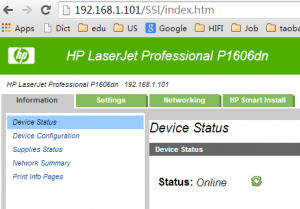
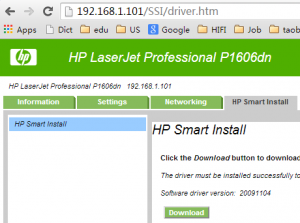 btw, Brother MFC-7420 Flatbed Laser Multi-Function Center
btw, Brother MFC-7420 Flatbed Laser Multi-Function Center is very easy to install and share on a Mac OS X.