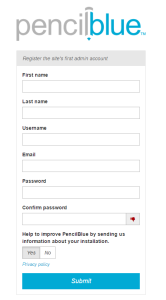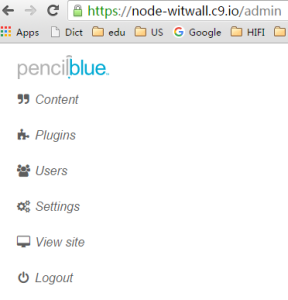Cloud9 workspace is a Ubuntu virtual machine with a powerful online code editor.
PencilBlue is the only Node.js CMS and blogging platform to meet all the needs of a modern website.
Here is the steps,
-
Sign up with Github, Bitbucket or Email
-
Create a Nodejs workspace
-
Setting Up MongoDB
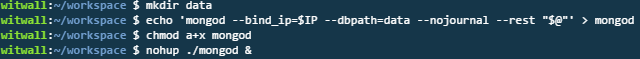
MongoDB is preinstalled on a Cloud9 workspace. To run MongoDB, run the following below (passing the correct parameters to it). Mongodb data will be stored in the folder
data.$ mkdir data $ echo 'mongod --bind_ip=$IP --dbpath=data --nojournal --rest "$@"' > mongod $ chmod a+x mongod
You can start mongodb by running the
mongodscript on your project root:$ ./mongod -
Install PencilBlue
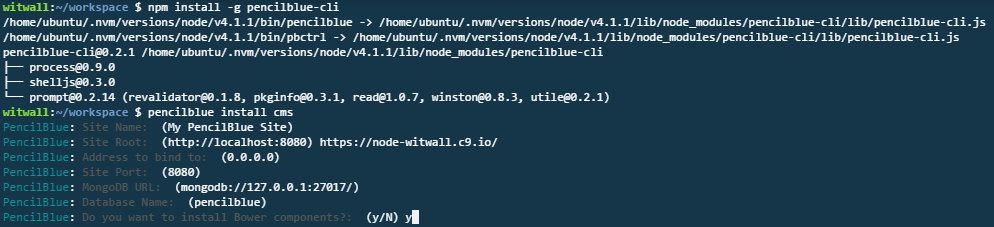
$ npm install -g pencilblue-cli $ pencilblue install cms
-
Run PencilBlue
$ cd cms $ pencilblue start