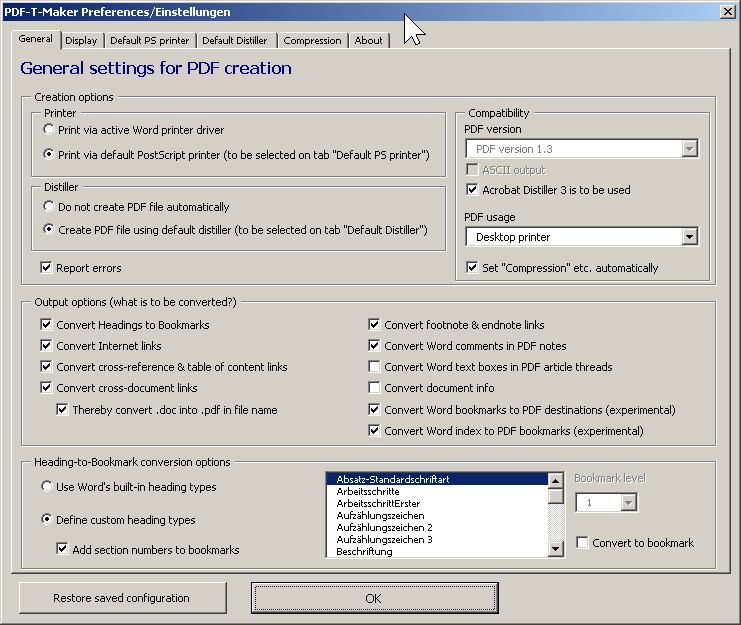From a question from PlanetPdf Forum,
I’ve been trying to find a FREE PDF creator that will allow active links in the final product.
I’ve tried several that I thought would allow this, but when the finished product came out, none of the links worked.
Can someone PLEASE help me……I’ve had my product online now for a while, and none of the links are working.
It seems that I have got the solution from PdfForge before, and the following is what I got it from PdfForge.
Q:Is there a way to get PDF creator to create links or bookmarks from the table of contents when converting a MS Word document to pdf?
A:Of course. Use pdf-t-maker in conjunction with PDFCreator.
You create documents in Microsoft Word, spare no effort to produce proper headings, lists of contents, links and cross references, an index, and want to pass on the document as PDF file?
You want to produce rich PDF files which contain all meta information from your Word document as bookmarks, hyperlinks, comments etc.?
You look for a solution that costs little or even nothing?
Your solution could be PDF-T-Maker:
PDF-T-Maker is an add-in to Word.
Similar to almost any PDF converter, as first step PDF-T-Maker converts your Word document into a PostScript file.
You can send this PostScript file through a distiller, that generates the PDF file from it.
As distiller you may use stand-alone solutions such as Adobe Distiller or GhostScript as well as pre-configured, highly automated solutions such as FreePDF XP, qvPDF, PDFCreator etc.
This way, with a minimum of effort you can configure a one-click solution that does not cost a penny.