Yesterday, I got a email, he said he want a tool to sign PDF in ubuntu. At first, I decided to develope one, then I thought I have downloaded a this kind tool before, so I think just need tell him this one is ok. And if needed, I can compile it with GCJ(of course just command line), just like pdftk, do not need JVM.
I have a problem: I want to generate a pdf, then I want to apply a digital signature to it. I need a tool very similar to pdftk to do this.
More or less it has to do what you did @ https://blog.rubypdf.com/2007/02/13/merge-xfdf-to-pdf-form-do-digital-signature-then-send-to-customer/
Can you suggest / give some advice on any of the following?
* Is there anything out there already that does this, particularly that works on ubuntu?
* If not, how much difficulty is involved in implementing the ability to digitally sign a pdf into a command line application?
* Is there any documentation you would suggest as a starting point?Any feedback would be awesome
Regards,
Daniel O’Connor

Tool to sign Portable Document Files (PDF)
PortableSigner is a signing (with X.509 certificates) program for PDF files. It’s plattform independent and runs (tested) under Windows (2000, XP, …), Linux and Mac OS X.
Features
It’s possible to sign PDF documents digital with X.509 certificates. This signed documents are read only. Therefore it’s possible to implement “electronic paper”
Sourceforge.net page and download
http://sf.net/projects/portablesigner/
What is needed?
* This program
* Java 1.5 compatible runtime
* one PKCS#12 file with your personal digital X.509 certificate (from CaCert for example)
* PDF files to sign
Operating modes
PortableSigner can work in 2 modes:
* GUI Desktop Modes : Graphical frontend to sign single documents.
* Commandline Modes : Operation from the commandline for batch or operatorless work
GUI Desktop Modes
If you have a Java 1.5 compatible runtime, unpack the ZIP file and doubleclick or invoke the following commandline from the extracted directory:
java -jar PortableSigner.jar
Now you see something like this:

The operation on base of this screen is straightforward:
1. Select your inputfile (the last used file is preselected).
2. Select an outputfile.
3. Select your PKCS#12 file (I will support other type of files and keystores later. Look in the ToDo)
4. It is possible to attach a signature block as last page of the document.
5. The password of your PKCS#12 file.
6. Press the “Sign” Button
7. Ready!
Here’s the “About …” dialog. please include the version info in every request to me!
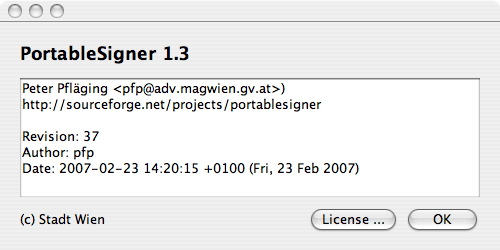
Commandline Modes
You can use the following commandline parameter:
pfp$ java -jar PortableSigner.jar -h
usage: PortableSigner
-h Help (this page)
-n Without GUI
-o Outputfile (PDF)
-p Signaturepassword
-s Signaturefile (P12)
-t Inputfile (PDF)
pfp$
For the example above the following commandline is requiered:
pfp$ java -jar PortableSigner.jar -n \
-t /Users/pfp/Desktop/unsigned.pdf \
-o /Users/pfp/Desktop/signed.pdf \
-s /Users/pfp/Desktop/pfp.p12 \
-p MySecretPassword
Document
/Users/pfp/Desktop/signed.pdf
is generated and signed!
pfp$
The switch “-n” turns the GUI off. In all other cases the GUI is invoked to support macro mode calling!