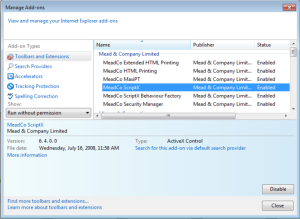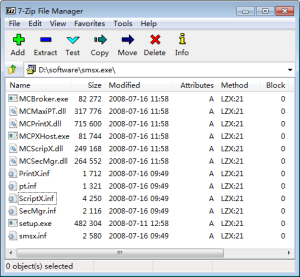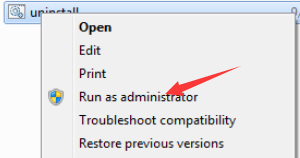Today, the accountant want to print some document online, but it needs MeadCo’s ScriptX (smsx.exe)  install first,
ScriptX is the world’s favorite add-on for total control over printing html and pdf documents, labels or bar codes from client and server computers running Microsoft Windows.
After installed it, I found no way to uninstall it, after research, I got the answer,
For versions 7.0 and later or ScriptX Corporate Edition v6, use Control panel, Add/Remove programs (or Uninstall a program on Windows 7).
For earlier versions of ScriptX installed via smsx.cab or smsx.exe, please download the latest Client Resource Kit, install it and then locate the ScriptX Clean Tool.
On Windows XP and earlier you must be logged on with full local computer administrator privileges before running the tool. For Windows Vista and later with UAC enabled, you will be asked to allow the tool to run.
This means, in order to uninstall it, I have to install another software, what’s the hell??? So I decide remove it with my own way.
unzip smsx.exe with 7-Zip,  when I double clicked setup.exe, it just remove anything in the folder and delete the folder, so setup.exe is not the answer.
then I analyzed inf files, and found the following lines from smsx.inf
[UninstallCommands] rundll32.exe advpack.dll,LaunchINFSection %17%\ScriptX.inf,DefaultUninstall,1 rundll32.exe advpack.dll,LaunchINFSection %17%\SecMgr.inf,DefaultUninstall,1 rundll32.exe advpack.dll,LaunchINFSection %17%\pt.inf,DefaultUninstall,1 rundll32.exe advpack.dll,DelNodeRunDLL32 %17%\smsx.inf
and fianlly I wrote a little windows batch file to completely remove ScriptX,
Maybe you need Run as administrator to run the uninstall script.
P.S.